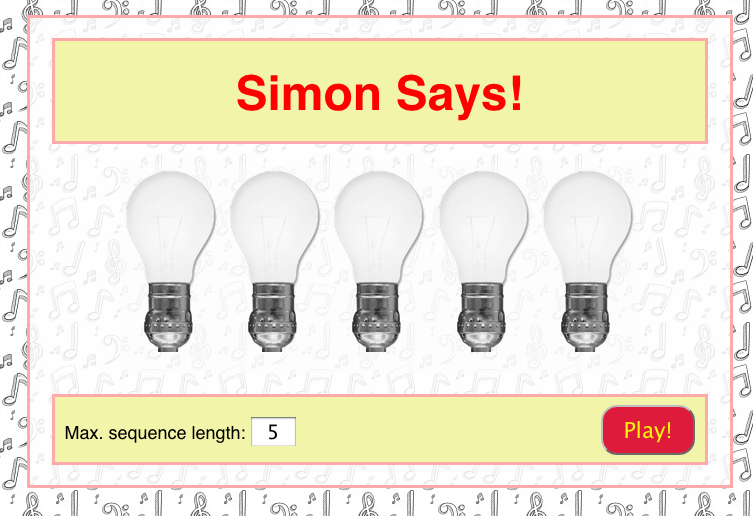Many modern programs, like GUIs, window managers, spreadsheets, word processors, and games, use a programming model based on the handling of events. Hence, we are going to study them and talk about EDP – Event Driven Programming.
Class work
Let’s start building the game.
Topics for today
- Local and global variables
- Scope
- Event-driven programming:
- peripherals
- drivers
- interrupts
- events
- event handlers
Our goal: Simon Says (click on the image to play it)
Workfiles
Download in class: simon-says.zip
Individual files:
Initial templates
- template.html: Initial HTML template
<!DOCTYPE html> <html lang="en-US"> <head> <meta charset="UTF-8" /> <!-- <link rel="stylesheet" type="text/css" href="style.css" /> --> <title>My first HTML page </head> <body> <p>Hello World!</p> <script src="script.js"></script> </body> </html> - template.js: Initial javascript page
var SS = {}; // Global object container function P(i){ console.log(i); } - Our page so far: template.html
v0 – HTML content and the images of the lightbulbs
- simon_0.html: Main HTML content
<!DOCTYPE html> <html lang="en-US"> <head> <meta charset="UTF-8"> <!-- <link rel="stylesheet" type="text/css" href="style.css" /> --> <title>Simon Says</title> </head> <body> <div id = "container"> <div id = "header"> <h1 id = "title">Images</h1> </div> <div id = "game"> <img id="lb_0" onclick="lb_click(0)" src="images/lb_off.png" width="100" height="188"> <img id="lb_1" onclick="lb_click(1)" src="images/lb_off.png" width="100" height="188"> <img id="lb_2" onclick="lb_click(2)" src="images/lb_off.png" width="100" height="188"> <img id="lb_3" onclick="lb_click(3)" src="images/lb_off.png" width="100" height="188"> <img id="lb_4" onclick="lb_click(4)" src="images/lb_off.png" width="100" height="188"> </div> <div id = "footer"> <button id="btn_0" type="button" onclick="play_game()">Play!</button> </div> </div> <script type="text/javascript" src="lib0.js"></script> </body> </html> - lib0.js: Image toggle, listening of mouse events
var SS = {}; // Global object container function init_images() { SS.img_off = "images/lb_off.png"; SS.img_on = [ "images/lb_yellow.png", "images/lb_blue.png", "images/lb_green.png", "images/lb_red.png", "images/lb_purple.png"]; SS.n = SS.img_on.length; SS.img_delay = 800; } function turn_lb_on(i, image) { image.src = SS.img_on[i]; } function turn_lb_off(image) { image.src = SS.img_off; } function lb_click(i) { var img_id = "lb_" + String(i); var image = document.getElementById(img_id); turn_lb_on(i, image); setTimeout( function(){turn_lb_off(image)}, SS.img_delay); } function play_game() { alert("play game"); } window.onload = function() { init_images(); } function P(i){ console.log(i); } - Our page so far: simon_0.html